Eight Benefits of QuickBooks for HVAC Owners
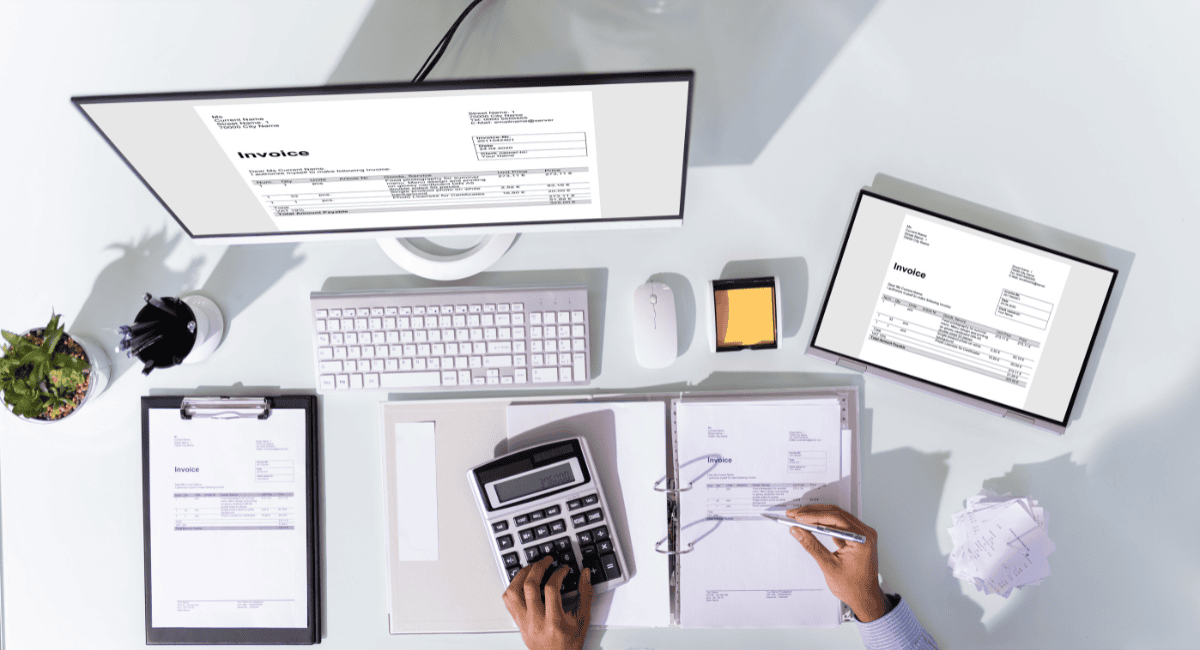
When you begin running an HVAC business, one of the most confusing parts is what field service software you should use, as well as which bookkeeping software is best.
For many newer HVAC contractors, the best accounting software option is QuickBooks.
QuickBooks is a good choice for HVAC owners who are getting established for several reasons – the primary reason being that QuickBooks can manage most day-to-day financial tasks.
For a small business, this solution can be just what you need.
When choosing a bookkeeping software, HVAC business owners typically want to know how QuickBooks can help manage their business needs.
That’s why BDR has put together a class on QuickBooks for HVAC contractors, which gives an in-depth look at how this HVAC accounting tool can generate accurate and timely financial reports.
Eight Reasons to Choose QuickBooks for HVAC Owners
Here are eight key reasons that an HVAC company will choose QuickBooks HVAC software when managing their accounting and bookkeeping.
1. Job Costing and Profitability
- Accurately tracking job costs: HVAC contractors must accurately track labor (technician time), materials and parts, HVAC equipment, and subcontractors. They want to know how QuickBooks assigns these expenses to specific projects to get a clear picture of individual job profitability.
- Tracking work in progress (WIP): The tool can manage costs and revenue over several weeks or months for longer projects, such as an AC system installation.
- Analyzing profit margins: Understanding which types of HVAC jobs (e.g., new system installations, AC repairs, preventative maintenance) are most profitable to inform pricing strategies and focus business efforts.
2. Invoicing and Payments
- Efficient invoicing: Creating customized invoices that include detailed breakdowns of services, parts, and labor.
- Streamlined payment: How QuickBooks facilitates online payments, credit card processing, and tracking outstanding invoices to improve cash flow.
- Automated recurring invoices: For maintenance agreements, an HVAC contractor can use QuickBooks for monthly or annual recurring billing.
3. Job Costing
- Cost of Goods Sold (COGS): Accurately tracking the cost of materials used in jobs to calculate true profitability.
- Measuring benchmarks: Crucial HVAC job costing benchmarks include gross profit margins, net profit margins, labor, material, and overhead costs.
4. Payroll and Time Tracking
- Managing employee hours: How technicians can easily clock in and out, and how that time integrates with payroll.
- Job-specific time tracking: Assigning employee hours to specific jobs for accurate labor costing.
- Payroll processing: Handling salaries, hourly wages, and subcontractor payments.
5. Customer Management
- Organizing customer information: Keeping detailed records of customer contact information, service history, and equipment details.
- Managing service agreements: Tracking preventative maintenance contracts and scheduling recurring service.
- Communication: How to efficiently communicate with customers regarding appointments, invoices, and follow-ups.
6. Reporting and Financial Insights
- Key financial reports: Generating profit and loss statements, balance sheets, and cash flow statements tailored to an HVAC business.
- Customizable reports: Creating reports to track specific KPIs (Key Performance Indicators) relevant to their business, such as job profitability by technician or service type.
- Analyzing business trends: Identifying areas for improvement, cost savings, and growth opportunities.
7. Integration with Field Service Management (FSM) Software
- Seamless data flow: How QuickBooks integrates with specialized HVAC software (like ServiceTitan, FieldEdge, Housecall Pro, Jobber, Smart Service, etc.) to avoid double data entry for scheduling, dispatching, work orders, and mobile access for technicians.
- Benefits of integration: Streamlining operations, improving efficiency, and ensuring accurate financial records across all platforms.
8. Scalability and Choosing the Right Version
- QuickBooks Online vs. Desktop: Which version is best suited for their business size and needs, considering factors like cloud access, integrations, and customization.
- Upgrading as the business grows: How QuickBooks can support their accounting needs as they expand operations.
In essence, HVAC business owners want QuickBooks to be a comprehensive tool that not only handles their basic accounting but also provides industry-specific functionalities to boost efficiency, profitability, and overall business management.
They often seek ways to automate tedious tasks, gain real-time insights, and integrate their financial data with their day-to-day field operations.
Using QuickBooks for HVAC Alongside Field Service Software
HVAC owners often hit a ceiling with QuickBooks when their operational needs extend beyond basic accounting. It can be an affordable first step for HVAC accounting and HVAC bookkeeping, and it can help keep your small business running smoothly.
However, the lack of integrated field service management capabilities, a lack of seamless data flow, and performance limitations eventually caused them to invest in more HVAC industry-specific software.
Like many small to medium-sized service businesses, HVAC business owners often find QuickBooks to be a valuable tool for accounting and bookkeeping.
While QuickBooks is great for HVAC business accounting, it is often better paired with a Field Service Management tool that can add extra functionality.
Ideally, as an HVAC business scales, it will need both QuickBooks and Field Service software.
Ready to Integrate QuickBooks with Your FSM?
As HVAC contractors grow and find QuickBooks limiting, they typically need more robust field service management (FSM) software.
These solutions go beyond basic accounting to handle the complexities of scheduling, dispatching, job management, customer communication, and more.
If you are looking to integrate your QuickBooks with your FSM, then BDR can help. We offer service software integration guidance to make it a seamless experience.
8 Key Features to Look for Beyond QuickBooks:
When evaluating Field Service Management (FSM) software, consider the features you’ll that go beyond what QuickBooks typically offers. Here are 8 of the most common.
1. Scheduling & Dispatching
- Real-time technician location tracking (GPS)
- Skill-based dispatching
- Route optimization and job scheduling
- Automated scheduling and recurring jobs (for maintenance contracts)
- Drag-and-drop calendars
2. Job Management
- Work order management (creation, tracking, completion)
- Job costing and profitability analysis
- Ability to add photos, notes, and checklists
- Time tracking for technicians (integrates with payroll)
3. Customer Management (CRM)
- Detailed customer history (service records, equipment, communications)
- Automated customer notifications (on-the-way, job completion)
- Customer portals for online booking and payment
- Automated online review requests
4. HVAC Estimating & Invoicing
- Create professional HVAC job estimates and proposals
- Convert quotes to work orders
- Mobile payment processing
- Integration with accounting software (like QuickBooks)
5. Inventory Management
- Real-time tracking of AC repair parts and HVAC equipment
- Automated reordering
- Truck stock management
- Purchase order management
6. Reporting & Analytics
- Insightful dashboards for key performance indicators (KPIs) like technician productivity, revenue, job profitability, marketing, and job completion rates
- Customizable reports for each HVAC department
7. Mobile App for Technicians
- Offline capabilities
- Access to customer history, equipment manuals, and forms
- Ability to collect signatures
- Process payments in the field
8. Service Agreement/Contract Management
- Track and manage recurring HVAC maintenance contracts
- Automate job generation for scheduled services
It’s highly recommended to obtain demos from several different Field Service Management (FSM) providers to determine how their features align with your specific HVAC business operations and future goals.
Top Field Service Software Options for HVAC Contractors
For small to medium-sized HVAC businesses with growth in mind, the best option depends on the size and specific needs of your business.
Here’s a breakdown of popular choices:
ServiceTitan
- Pros: A leading, comprehensive solution for the trades, including HVAC. ServiceTitan offers advanced features for scheduling, dispatching, job costing, reporting (with over 30 built-in reports and custom options), and multi-division support. Strong for scalability, and businesses looking for deep insights and growth.
- Cons: Can be more expensive than other options and may have a steeper learning curve due to its extensive features.
- Suitable for: Mid-sized HVAC businesses aiming for significant growth, multi-location operations, or those handling both residential and commercial work with complex workflows.
FieldEdge
- Pros: Designed specifically for HVAC and plumbing professionals. Strong integration with QuickBooks. Offers features like customizable proposals (“good,” “better,” “best” options).
- Cons: Pricing often requires consultation, which can indicate a higher investment.
- Suitable for: Ideal for small to medium-sized HVAC and plumbing companies that need strong dispatching, proposal management, and financial tracking, especially those already utilizing QuickBooks. Best for businesses who want an industry-specific solution with advanced features to scale the wall and are willing to invest in a more comprehensive system for long-term growth.
Housecall Pro
- Pros: User-friendly, affordable, good for residential and light commercial. Offers strong customer communication features (automated texts/emails), online booking, and marketing tools (review requests). Integrates well with QuickBooks.
- Cons: May lack advanced features required for highly complex commercial projects or extensive inventory management. No open API for custom integrations.
- Suitable for: Businesses looking for an intuitive platform to streamline day-to-day operations and improve customer experience without a steep learning curve.
Jobber
- Pros: Simple and user-friendly, good for managing daily jobs. Strong for solo operators and small teams. Offers basic scheduling, invoicing, and CRM.
- Cons: May be outgrown quickly by HVAC businesses taking on larger, more complex commercial projects due to a lack of advanced features such as multi-site job tracking or in-depth financial analytics.
- Suitable for: HVAC contractors with smaller teams focused on residential and lighter commercial work who need straightforward tools.
Need QuickBooks HVAC Implementation Support?
BDR’s Accounting Coaching program goes beyond basic HVAC bookkeeping, empowering you and your team with HVAC industry-specific financial expertise.
We’ll help you understand your HVAC business, explain how to use your HVAC service software, and guide you in managing your HVAC operation effectively by the numbers.
The BDR team takes your financial data and turns it into properly formatted financial statements. Then, we teach you how to interpret that data, enabling you to gain clear insights and make smarter business decisions.
BDR’s accounting coaches also provide on-site consulting on accounting, bookkeeping, and back-office administration functions to help you achieve your goals much faster!
Contact us to transform your HVAC Business with BDR’s Accounting Coaching today!
ServiceTitan® is a registered trademark of ServiceTitan, Inc. Business Development Resources, LLC (BDR) is an official partner of ServiceTitan. QuickBooks® is a registered trademark of Intuit Inc. This content is not endorsed or sponsored by Intuit Inc. or ServiceTitan, Inc., unless explicitly stated. All product names, logos, and brands are the property of their respective owners.

